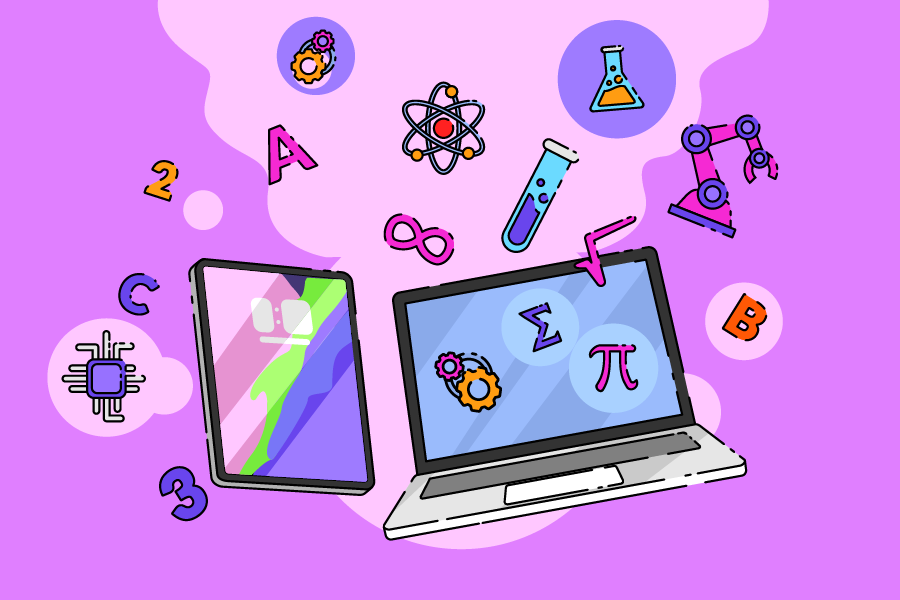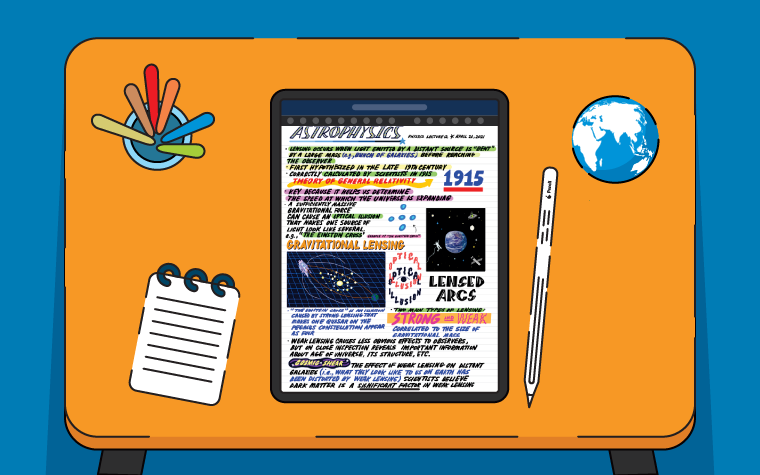3 tips for building a virtual school community
In our latest blog, we introduce some practical tips and suggestions for building a robust and healthy virtual school community in 2021.
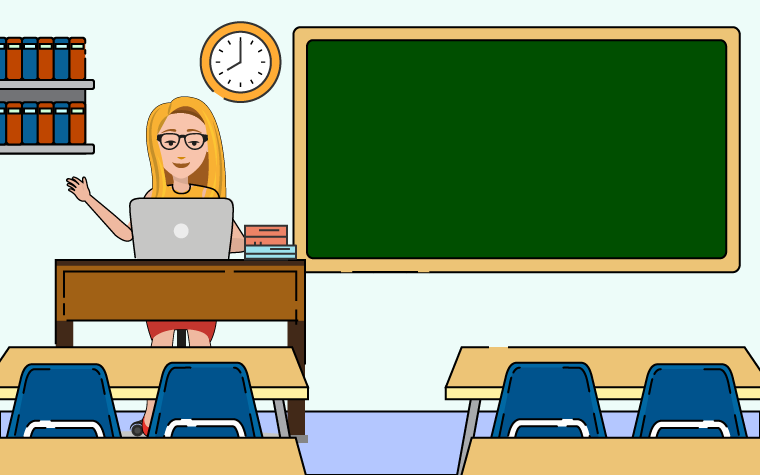
If there was ever a time when community mattered, it’s now. Last year saw our lives change dramatically with the onset of coronavirus, lock-downs, and school closures. The communities we’re part of took on a renewed sense of importance in 2020 as a way of maintaining well-being, sharing information, and helping others. With remote learning set to continue into 2021, a strong virtual school community will be an essential component of weathering the storm, ensuring that kids remain academically motivated and parents kept up-to-date about their education. This article looks at tips schools can use to establish a robust virtual school community in 2021.
3 tips for building a strong virtual school community
1) Communication
Good communication is key when it comes to building an effective virtual school community. Many schools are making use of video conferencing tools, such as Zoom, to deliver lessons and web-based file-sharing services like Google Classroom to post student work and assignments. Giving parents access to these platforms also means that they can stay informed and involved in their child’s education.
Schools might also choose to communicate and share updates with parents specifically via a group website, Facebook group, email, apps like School Gateway, or even text messaging.
When parents and schools work together, the benefits tend to extend to everyone. Parents who feel included are more likely to be actively engaged in their child’s education, and their child will benefit as a result.
2) Create opportunities for students to interact with each other
In a lock-down situation, students are likely to miss daily contact with their friends. Choose a suitable online platform and provide your students with a regular opportunity to interact. Even if it’s only on a weekly basis, this is still likely to benefit them! For younger kids, you might invite them to a ‘show and tell’ where they choose something from their home and talk about it with their peers. For older kids, you could ask them to create a piece of artwork to discuss with their classmates, for example. The video conferencing tool Zoom includes a ‘breakout rooms’ feature which you can use for students to work together in pairs or small groups. In a time with little social contact, they’re likely to enjoy collaborating with their classmates!
3) Be mindful of family situations
When creating virtual lessons and activities, be aware that not all students will be able to attend these in real-time. Record video sessions so they can be played back at a convenient time for the student. Provide opportunities for students to upload their work later if they can’t participate in a live session, too. Many families will be juggling work with one or more children at home. Households may also only have a limited number of devices to go around – so make sure you factor this in.
Technology such as iPads and laptops are important tools in remote learning and creating a virtual school community. If your school needs to update its IT equipment to assist teachers or students with remote or in-class learning, we offer a range of options via our flexible leasing arrangements. Our rental agreements include a range of useful benefits including: no upfront costs, set-up and roll-out assistance, parts and labour warranty, and cover for damage or theft.
For more information about upgrading your school’s IT equipment, get in touch with our friendly team!
Tags
Similar Articles
Which Apple products can you supply to my school?
Of all the products we supply here at Utility Rentals, our range of Apple’s iPads and MacBooks are hands-down our…
Apple’s new iPad models and applying them to the classroom
In this article, we discuss the benefits of iPads for schools, and how they can boost learning opportunities within the classroom.