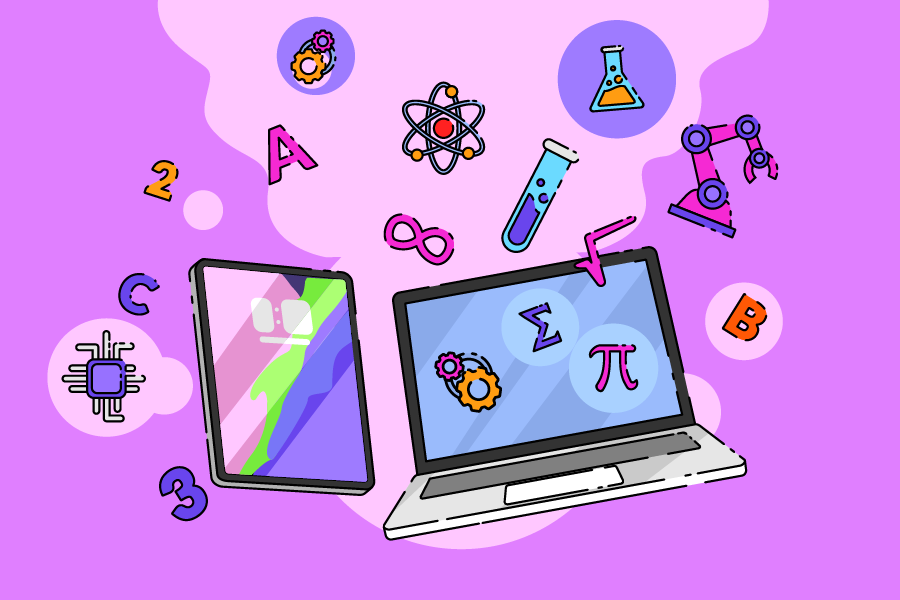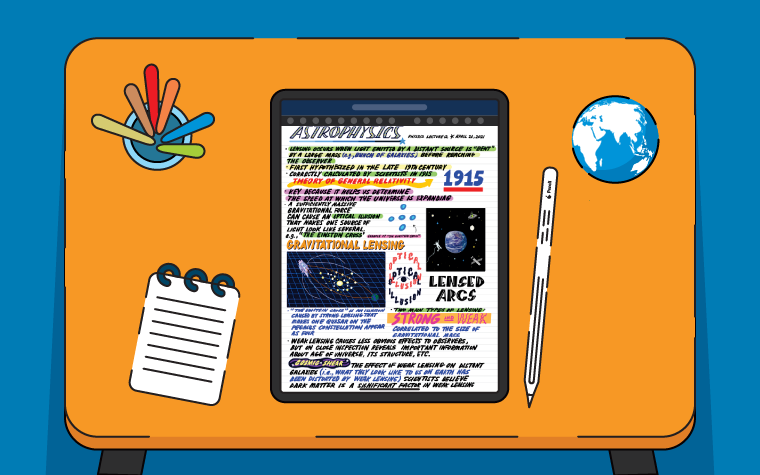A student’s guide to iPads
Our student’s guide to iPads offers a handy round-up of the different features of a range of popular models to help you choose the right one!

iPads are fast becoming a fixture in education and an essential piece of kit for teachers and students. As well as bringing lessons to life, iPads offer access to an array of fantastic educational apps and resources.
Our student’s guide to iPads looks at some popular choices from a student perspective and offers some handy tips on features and tech specs to look out for when choosing an iPad.
What can iPads offer students?
Choosing an iPad over a laptop or desktop computer gives students access to a range of useful benefits, including:
- A host of educational apps for note taking, revision and more…
- The ability to access and annotate course books, without having to carry them around in a backpack
- Access to a range of useful accessories designed to work with your iPad, including the Apple Pencil
- The ability to sync a Bluetooth keyboard to your iPad or use an Apple iPad keyboard to turn your iPad into a laptop when you need to work on school essays and presentations
What to consider when choosing an iPad
For the majority of students and schools, budget is likely to be a key factor. Fortunately, there are a number of models in the low to mid-price range. Let’s take a look at our student’s guide to iPads:
1) iPad 10.2 – 8th Gen
This is a great entry-level iPad for general use for students who are watching the pennies!
It comes with a 10.2-inch Retina display, has support for a full-size Smart keyboard, and runs off a 64-bit A12 Fusion chip which gives it enough oomph to run multiple learning apps simultaneously.
It also offers a choice of two storage options, 32GB and 128GB, and a battery life of 10 hours.
2) iPad mini – 5th Gen
The iPad mini weighs in at 300.5g and has a slightly smaller screen – which is still ideal for reading books on – at 7.9 inches.
It has an A8X second-generation chip which makes it super-fast, delivering both speed and graphics that rival many PCs!
It’s a good mid-range option for students who want a little more memory than you get with the 10.2 model, with storage options that go up to 256GB. It also has a battery life of 10 hours.
3) iPad Air – 4th Gen
With its A14 Bionic chip, the iPad Air packs a powerful punch!
Its Liquid Retina display of 10.9 inches also makes it comfortable for reading, writing and drawing on.
It comes with two storage options, 64GB and 256GB, and a battery life of 10 hours.
This is a great mid-range option for students due to its large screen featuring True Tone which means it has great readability (even in bright sunshine or dimly-lit environments). At 458g, it’s also extremely portable! What more could you ask for?
4) iPad Pro – 2nd and 4th Gen
The iPad Pro is a beautiful piece of kit, with an edge-to-edge Retina display. It’s also Apple’s most powerful iPad with its A12X Bionic chip and M12 co-processor.
It offers a great range of storage options, including: 64GB, 128GB, 256GB, 512GB and 1TB. Despite being super-powerful, this model is also energy-efficient with a battery life of 10 hours.
We hope our student’s guide to iPads has given you some helpful tips on the key features of Apple’s most popular iPads. Whichever model you opt for you won’t be disappointed!
If your school is interested in upgrading its iPads we offer a range of models through our flexible leasing agreements. Get in touch with our expert team to find out more!
Tags
Similar Articles
Which Apple products can you supply to my school?
Of all the products we supply here at Utility Rentals, our range of Apple’s iPads and MacBooks are hands-down our…
Apple’s new iPad models and applying them to the classroom
In this article, we discuss the benefits of iPads for schools, and how they can boost learning opportunities within the classroom.