Countdown to Christmas: 3 festive lesson plans for schools
Try out our festive lesson plans and add some Christmas cheer to your classroom this year! All with a little help from Utility Rentals.
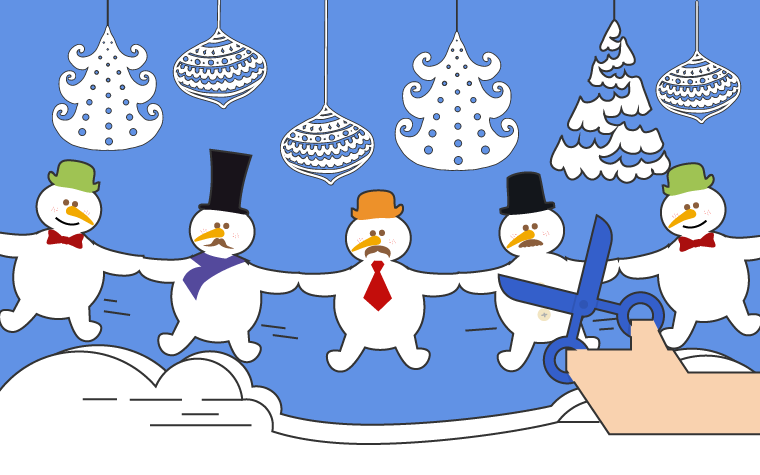
In case you hadn’t noticed, Christmas is right around the corner! With Santa and Rudolf now gearing up for the big day, we’ve put together our top ‘3’ festive lesson plans for schools to add some yuletide cheer to the classroom!
Lets’ take a look!
3 festive lesson plans for schools
1) Create an interactive Christmassy collage
Using your school iPads, ask students to create a word-based Christmas picture collage, like the below ‘Winter’ example. There are apps with festive templates you can use for this, such as PicCollage or PicCollage Kids. You can then add live special effects to your chosen design with an app like Lumyer, and save the final version as an animated gif or movie.
Make a whole-class presentation with the results or upload the individual collages to Google Drive or Classroom to share with the class and/or their parents! Festive-fantastic!
 (Source and photo courtesy of https://www.thetechieteacher.net/)
(Source and photo courtesy of https://www.thetechieteacher.net/)
2) Make some Christmas ‘kindness’ baubles
This one’s a great activity for the younger ones and is perfect for spreading some festive goodwill! To do this, draw the silhouette of two typical Christmas tree baubles onto pieces of card (to act as a template). Leave the insides of the baubles blank for kids to write their ‘messages of kindness’ into to share with their classmates or their family. You could also do this activity on your school iPads if you wish following the same basic steps!
(Source: https://www.tes.com/teaching-resources/christmas)
3) Create some reindeer selfie e-cards
For this activity, you’ll need to use your school iPads and an app like PicCollage or PicCollage Kids again. To make a selfie card, follow these steps:
1) Kids should choose a freestyle template to create their card with.
2) They should then take a selfie, using the in-app camera, which should then be trimmed so it’s head-only using the ‘clip’ tool.
3) Next, kids should look for a red nose .png file using the ‘web search’ tool to add to their face. They can use the ‘clip’ tool again if the red nose needs trimming. They should repeat this step, this time searching for antlers.
4) They will then need to look for a reindeer body to add to their head, which they should do using ‘web search’. They can double-tap on their chosen image and select ‘clip’ for it to be made to fit their chosen shape (a rectangle may work best here). Once they’re happy with the body they can chop off the reindeer’s head by stretching the body until the head disappears from their chosen shape.
5) Students then need to arrange all the pieces, by selecting ‘send to back’ which will allow them to organise the various layers in the image.
6) The final step is to click on ‘plus’ and add a festive ‘snowy scene’ background image to place the reindeer onto. Text can also be added, if desired, and the end-result can be saved as a digital card to share with friends and family!
(Source and photo courtesy of: https://www.erintegration.com/2016/12/12/christmas-ipad-activity-pic-collage/)
We hope you’ve enjoyed these festive lesson plans. They’re sure to raise a few smiles and get kids and teachers into the Christmas spirit!
If your school needs help with equipment to support making lessons engaging, get in touch with our friendly team today!



