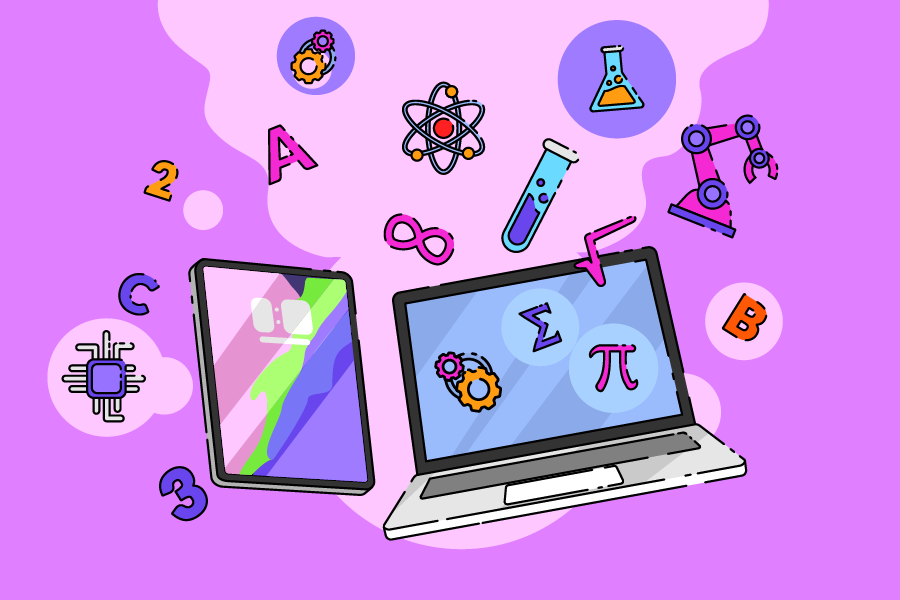4 ways technology can support social distancing in the classroom
In this blog, we look at some of the ways in which technology can help schools future-proof by making social distancing in the classroom a little easier!

Despite schools being currently closed to the masses, some classrooms remain open for the children of key workers and vulnerable children who are unable to learn from home. In this article, we look at four ways that technology can support social distancing in classrooms. We also discuss how it supports remote learning, for students who’re doing their schoolwork from home.
Let’s get started!
What role does technology play in social distancing in the classroom?
Just as with many other workplaces, school leaders have been grappling with several challenges in the past year. Key difficulties have been ensuring student safety within the school environment, as well as delivering lessons virtually.
Technology has played a crucial role in teaching and learning during lock-downs. It’s also likely to be a key factor in ‘future proofing’ schools against any ongoing risks when they re-open. Making sure that both students and teachers have access to the right technology means that education can continue. It also means it can be a collaborative, engaging experience – regardless of where it’s taking place!
4 ways technology can support social distancing in the classroom
There are many ways technology can help with social distancing in the classroom. These include:
1) Broadcasting lessons
Using a device like an iPad or laptop, teachers who are based in the classroom can broadcast their lessons to student devices. This avoids students congregating in the one area, around a board for example, to see what’s going on! This strategy can also be used in remote learning, with teachers broadcasting lessons via Zoom, in which they show videos or share resources with their class.
2) Monitoring student work
In a traditional classroom set-up, monitoring student work usually involves the teacher travelling around the room. Technology gives teachers a huge advantage in this area, as it lets them monitor student devices conveniently in real-time. With sophisticated technology, teachers benefit from a live thumbnail view of each device to give them a comprehensive picture of class activity (including tabs that students have open). This means teachers can remain in control and at a safe distance from students!
3) Providing instant feedback
Technology allows teachers to provide immediate, chat-based feedback to individual students. For example, if someone has misunderstood an exercise the teacher can pick up on this straight away and offer that student some help in a message!
4) Controlling devices
Remote control functionality allows teachers to take control of student devices to guide them through a task or activity. In a classroom, this means they can safely instruct a student without leaving their desk! Similarly, in platforms such as Zoom teachers can opt to ‘mute all’ participants for example. This can be really useful if they need to explain something to the class without any background noise. It’s also a particularly helpful feature when teaching young children!
If your school needs help with its IT equipment, we can help! We offer a range of iPads and laptops for schools through our flexible rental agreements. Leasing this equipment comes with a range of fantastic benefits for your school, including: no upfront costs, set-up and roll-out assistance, parts and labour warranty, and cover for damage or theft.
To find out more about upgrading your school’s IT equipment, contact our expert team!
Tags
Similar Articles
How to use Chromebooks in your classroom
Chromebooks plus the power of cloud computing add up to top marks in the classroom. Known for their simplicity and…
How schools can use EdTech to help students catch up
After the pandemic, schools are now focusing on how to help students catch up. EdTech has a major role to play